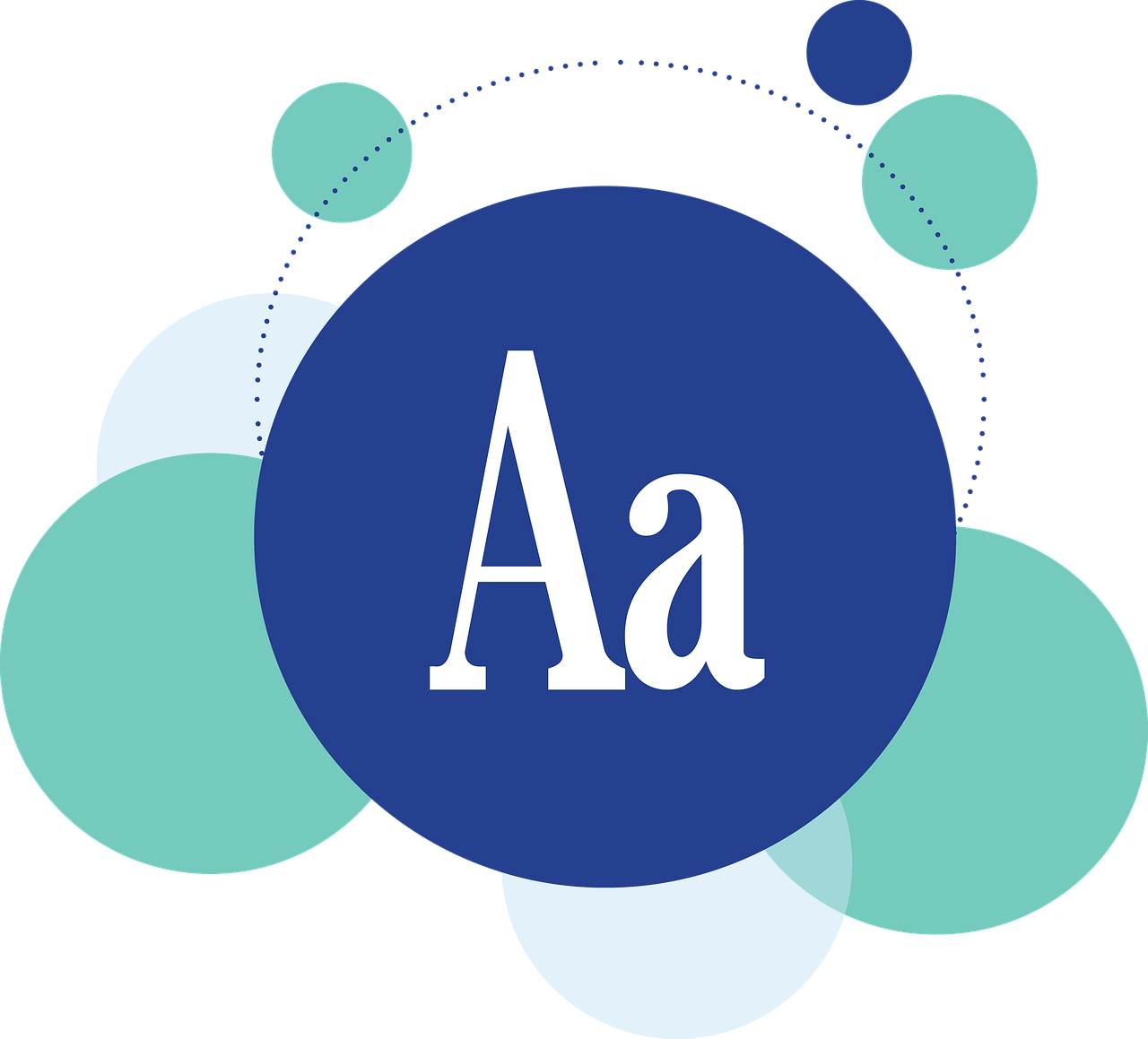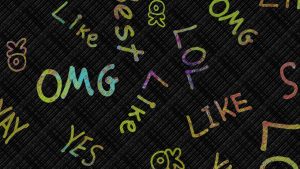Designing a website used to be a lot simpler back in the day. There were only a few website fonts you could use, and everyone used the same ones. Times have changed, though, and now there are thousands of fonts you can choose when creating your website.
The question is, how do you know which font to choose? Moreover, more importantly, how do you use them to create an impactful design?
Like me, you probably agonize over the perfect font for your website. You want something that will stand out, to capture people’s attention. Nevertheless, with so many fonts to choose from, how can you make sure you pick the right one?
Let us start first with a few things.

What are web fonts?
You can use two font types on your website: a web-safe font and a web font. Web-safe fonts come pre-installed on most computers, such as Times New Roman or Arial. These fonts are safe to use because they are common, and there is a good chance that your visitors will have them installed on their computers.
On the other hand, web fonts are not as common and therefore need to be downloaded from the internet to be used on your website. This means that if someone does not have the font you are using downloaded on their computer, they will not be able to see it correctly.
While this may seem like a downside, it also opens up a whole world of possibilities regarding choosing the perfect font for your website. No longer are you limited to the handful of web-safe fonts, but you can now choose from thousands of different options. You can even put some cursive fonts.
Now that we know how web fonts and web-safe fonts differ, let us move on to other vital terminologies.
Font 101: Sans serif vs. Serif fonts
One of the first things you need to decide when choosing a font for your website is whether you want to use a serif or sans serif font. Serif fonts are those with small lines attached to the ends of the letters, such as Times. On the other hand, Sans serif fonts don’t have these lines and are typically considered more modern.
So which one should you choose? It depends on the overall feeling you want to create with your website. Serif fonts are generally seen as more traditional, while sans serif fonts are considered more modern.
If you are unsure which one to choose, a good rule of thumb is to use a serif font for the main body of text on your website and a sans serif font for headlines or titles.

What are the best web fonts?
Now that you know a little bit more about fonts, it is time to start looking at some of the best font styles. Here are five of my favorites:
1. Proxima Nova font family
Proxima Nova is a sans serif font that Mark Simonson designed in 2005. It is a clean and modern font that’s perfect for headlines or title text—an excellent classic font for web pages.
2. Oswald
Oswald is a sans serif font designed by Vernon Adams in 2011. It is an excellent option if you are looking for something modern and easy to read. This is one of the best modern fonts right now for web design.
3. Montserrat font family
Montserrat is a sans serif font designed by Julieta Ulanovsky in 2011. It is an excellent option for website body text, as it is easy to read and has a clean and modern look.
4. Merriweather
Merriweather is a serif font. It is also a good choice for website body text, as it is legible and has a classic look. Check out the entire font family and see what fit you.
5. PT Serif
PT Serif is a serif font designed by ParaType in 2009. It is also a divine choice for headlines or title text, as it is stylish and easy to read—one of the best fonts for your web page.
Pro-tip. Choosing the right font family can be daunting. An excellent tip to gauge the font you plan to use is to create a layout first. Start with overall branding; does the font match your brand? Does the font fit your message?
Next is legibility. Preview your site and see if the font you use is readable. Experiment with the font size and color.
Last is to do a bit of a survey. Ask people what they think about the site, especially the font you used.

Here are five ways to use website fonts for impact:
1. Use contrasting fonts to make important text stand out
If you have some text that you want people to notice, using contrasting fonts is a great way to make it stand out. For example, if your website’s main font is a light sans serif, you could use a bold serif font for your headings and titles. This will create a visual contrast that will help those crucial pieces of text stand out from the rest of your content.
2. Use different fonts to create a visual hierarchy
Another way to use fonts for impact is to create a visual hierarchy within your design. This means using different fonts to denote different levels of importance. For example, you could use a larger font for your headings and a smaller font for your body text. This will help people quickly scan your content and understand the hierarchy of your information.
3. Use stylish fonts to add personality to your website
If you want your website to have a more unique and personal feel, using stylish fonts is a great way to achieve this. Of course, you will want to ensure that the font you choose is still easy to read, but do not be afraid to experiment with different options. Try pairing a couple of different fonts together to see what looks best.
4. Use web fonts to create an immersive experience
If you want people to get lost in your content, using web fonts is a great way to create an immersive experience. Web fonts can be used to create custom lettering that’s impossible with traditional fonts. This can be a great way to add personality to your website and make it stand out from the rest.
5. Use animated fonts for a dynamic experience
Finally, if you want to add some pizzazz to your website, using animated fonts is a great way to do it. These types of fonts can be used to create animated effects that will add some movement and life to your design. Be careful not to go overboard, as too much animation can be distracting and difficult to read.
Pro-Tip: Check out google fonts for websites! There is a good database in google fonts for you to choose from.
Jazz up your site!
When it comes to using website fonts for impact, there are endless possibilities. What are you waiting for? Start choosing fonts and horde those font files.
So, get creative and experiment with different fonts to see what works best for your website. Choose a good font, a stylish font, or your preferred font to make a killer website. And, if you need some inspiration, check out the list of the best web fonts above.